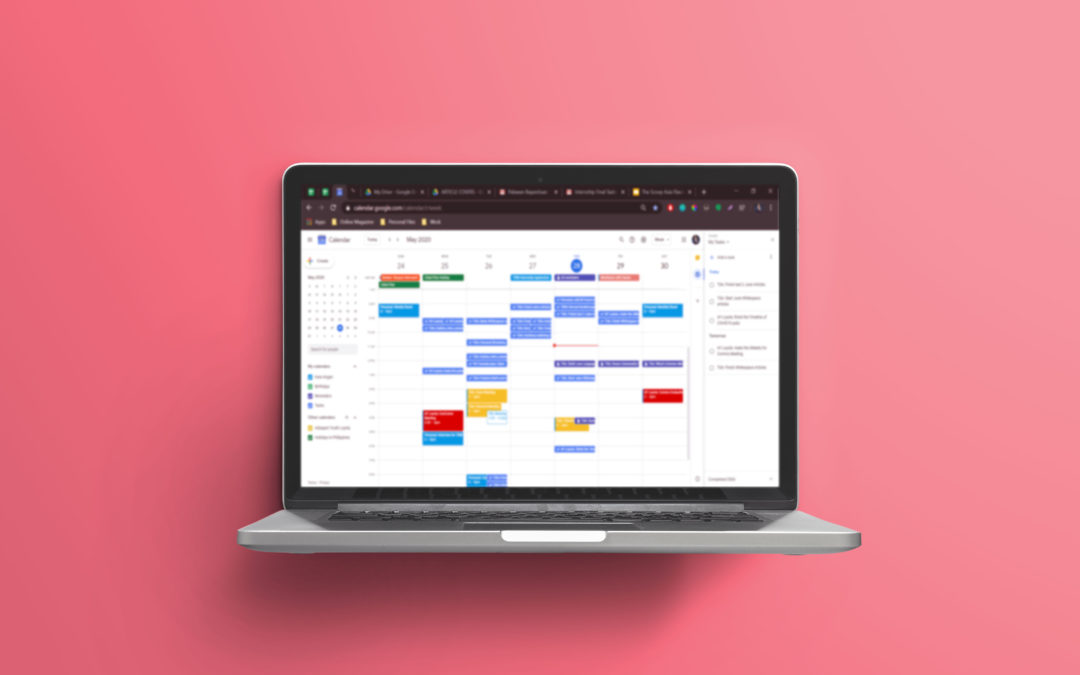I’m obsessed with scheduling and organization. Over the past 4 or 5 years, I’ve gone through every productivity system imaginable to try and figure out what works for me and my needs. I’ve tried bullet journaling, writing down on a planner, digital apps or browser extensions, and Google calendar. And finally, I think it’s safe to say that I’ve finally found a system that works for me.
However what works for me may not work for you. That’s why I’ve compiled a couple of insights to help you discern if going digital or buying print would work best for you. After all, both have their pros and cons that are dependent on your specific situation.
True to Print

Some popular examples of print systems would be a bullet journal (think of a customized planner of sorts) or a typical planner with sections per date and maybe a monthly review. I used a bullet journal system for quite a long time, from 2015 to late 2018. In those 3 years, I found that it was efficient in me being able to customize my pages or create a system based on my academic and extracurricular needs. I had a specific highlighting system and sections per day divided by academic-related deliverables, extracurricular deliverables, and more. Despite this, a large reason why I felt bullet journaling wasn’t a sustainable system for me was the trouble of having to keep writing the template for each month. This meant that I couldn’t really plot multiple events or tasks in advanced, even if there was a “yearly overview”.
When I transitioned to using a planner (specifically a Starbucks planner), I found this system much more suited to my situation. When I started using a planner, I was in my senior year of high school and was managing my academic responsibilities as well as multiple extracurricular activities. My “Starbucks system” consisted of me jotting down deadlines or events on the left side (which had the dates of the week) and me listing my to-do lists, meeting minutes, or important details on the “Notes” side.
This system was super productive for me. As a student who often had to jot down assignments as they were being dictated by the teacher or writing down important notes during a physical org meeting, I didn’t have to worry about running out of pages or not fitting the section I made for myself. It was convenient to have everything in one place, where I could refer to at any time.
Going Digital

I initially strayed away from digital mostly because of how many extra steps it took to set-up. I tried apps like Trello that allow you to group to-do lists into categories of your choosing. You also have the option to divide tasks in those categories based on their progress level. While this did work for a few days, it felt tiring to open up the app, migrate all my tasks and then categorize them, and then repeat the process. I felt like I couldn’t integrate it as seamlessly to my existing systems.
However, going into the community quarantine, I felt like my physical planner was starting to be incompatible with how I started to work. Working from home often meant that tasks were being emailed, online meetings on Google Meet were more frequent, and I was doing a bulk of my work online. This is when I started trying out Google Calendar and its supporting apps (Google Tasks and Google Reminders).
I can safely say that the Google Calendar system is the perfect one for me. With most of my work already centered around Google Docs, Sheets, Slides, and Mail, I was able to seamlessly integrate it. Attending Google Meet meetings is a breeze, with the invitations automatically plotted on your calendar with a direct link to the meeting room. Google Tasks help me plan my day out by scheduling when I should do my tasks. I use Google Reminders for plotting deadlines as they come. Google Keep allows me to jot down ideas that come into my head while working on a project on my computer.
Not only that, Google Calendar, Tasks, and Keep are present as a tab on the right-most side of your screen when you’re working on all Google apps, including Google Drive, Docs, Sheets, Slides, and everything else. This means you can keep one tab open while working on another Google app. This makes it easier to keep track of your schedule or tasks on the day, or refer to a note you jotted down before on Keep. All these apps also have corresponding mobile apps that sync up with whatever you input on desktop, making it perfect for being on-the-go.
But what sets this apart for me is the Google Apps’ flexibility. My biggest problem with print was that I couldn’t adjust my plotted time schedule for tasks, because there would be an additional assignment given throughout the day or a meeting scheduled on the spot. Working on Google Calendar has helped me accommodate these changes by shifting my tasks to a different time slot.
Overall, the decision between digital or print really comes down to the needs of your situation. If you’re working more on your computer or relying on online communication for a majority of tasks, maybe going digital is your best bet. If you’re working on your own pace with little reliance on online taskings, a physical planner might be more useful. Regardless of either choice, there’s no harm in trying out a variety of different systems – or maybe a combination of both – to get to the perfect system for you.