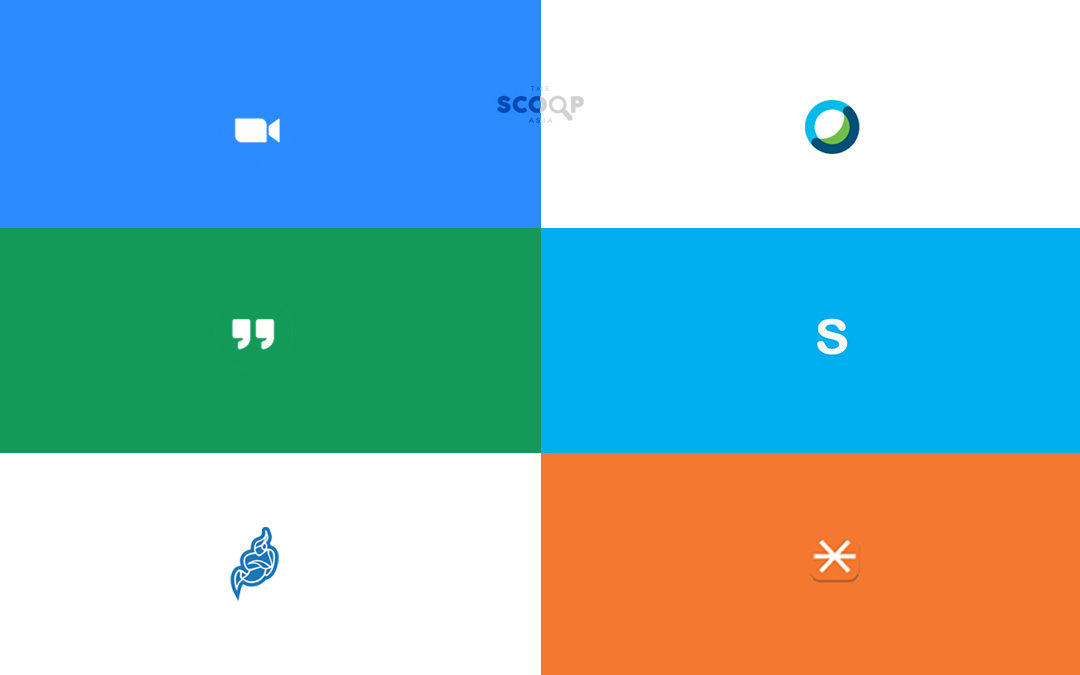With extended community quarantine in the Philippines being extended until April 30, a great number of businesses from large corporation to smaller enterprises are switching to work-from-home alternatives. These new work routines also bring up a new challenge for many businesses not used to remote work – video conferencing.
From privacy problems to number of maximum participants, we compiled a pros-and-cons list of the Top 5 free videoconferencing applications on the market right now for you to see which one is best suited for your business.
Zoom
Pros
Whiteboard feature for interactive discussions
Easy screensharing and live video chat
Up to 100 participants on call, even on free
Cons
40 minute time limit
Privacy and Security scandal
- “Zoombombing”
- Sixgill Cybersecurity reported that personal and business accounts were posted on the dark web and were compromised (email addresses, passwords)
- Webcam vulnerability
- The need to manually ensure privacy
Videoconferencing app Zoom has seen a massive surge in downloads and usage ever since millions of businesses across the globe started operating from a work-from-home scheme. Its popularity can be attributed to its usability and wide number of different settings for all types of videoconferencing needs. However, Zoom only features a 40 minute time limit on video calls, which may me a downside for businesses who need to have longer meetings. Not only that, Zoom is currently in hot water for their supposed lax security measures. “Zoombombing” – which is when pranksters join in and wreak havoc during a meeting – has pushed companies and even educational institutions to stop using Zoom for official meetings. Not only that, there have been reports of Zoom leaving your webcam on even after you’ve closed the app or even uninstalling it, leaving you susceptible to hackers. There are privacy measures in place, like enabling a waiting room for the organizer to check who plan on entering the meeting or ensuring end-to-end encryption on video, however these measures need to be enabled manually and may be a challenge for businesses who aren’t as techy.
Google Hangouts
Pros
No time limits
No additional downloads
Integrates well with Google apps
Cons
25 max participants
No recording feature
You need to start a group chat for calls, however if “video conferencing” is enabled in Google Calendar, you can start a call with others invited to the same event
Google’s offer to the video conferencing and online communication channel is Google Hangouts. This all around app gets the job done – live chat features that pop up on the screen during a video call, unlimited call time (unlike Zoom), and easy integration to the Google app suite like Google Calendar, Drive, etc. This app is best for smaller businesses or groups, as the maximum number of participants in a call is 25.
Jitsi
Pros
Unlimited time
Extremely encrypted, and open source (can be edited and viewed by everyone to ensure security)
Works on browser
Cons
Maximum of 75 participants, recommended is 35
Reports of an unstable connection at times
Jitsi has been a long time, underground contender in the video conferencing app industry. It boasts of optimum security and privacy, which is a result of it being an “open source” code, meaning that anyone can review the code and recommend updates, especially for security. This app is best for people who are looking for extra privacy and security in their calls.
WebEx
Pros
Up to 100 participants
Interactive whiteboard
Cons
Reports of problems with setting up, both with meetings and with the app itself
Can be challenging for users who aren’t as tech-literate (features are hidden, multiple reports of needing of not easy for first timers)
Extra fees – price plans are not as flexible
WebEx is from popular tech company, Cisco. While their free option covers the basics and is ready to host 100 participants, it can be limiting and challenging for some. If you’re looking for a long-term client for your company and are willing to shell out a couple of bucks every month, this is something you might look into.
Skype
Pros
Free and popular
Has the option to create groupchats to call or have a one-time meeting link with no sign ups or downloads (MeetNow feature)
Cons
Max 50 participants
Lack of integration for Google suite
Good ‘ol Skype’s been around for almost forever, and is really one of the pioneers for video calls and calling via the internet. With a maximum of 50 participants in a call, this is a good option for those who are looking for an app with no hassle, and no extra fees in order to be usable. If you don’t want to commit to a Skype Account, they recently came out with the MeetNow feature which provides a link for people to join a meeting – with no sign ups or additional downloads.F
FreeConference.com
Pros
No additional downloads
Has option for both scheduling meetings or immediately starting meetings
Cons
Up to 5 participants on the free version
Only works on Google Chrome
FreeConference.com is perfect if you’re a really small team with occasional meetings. If you’re all using Google Chrome and just need a quick update, then this app is for you.
We hope that you’re able to find the perfect videoconferencing app for your needs, both personal and professional. Don’t forget to stay safe and stay inside during this period of uncertainty!